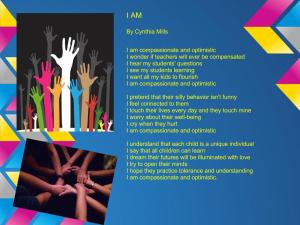Word processing, spreadsheets, and databases: the mere mention of these words can cause incessant sighing, rolling of the eyes, and contagious yawns. Most teachers feel that their students should know how to use these tools because these tools require skills that translate to real world jobs, but teachers often overlook the “Basic Three”(Roblyer and Doering, 2013 p. 114) because technology has advanced so much and there are so many other “fun” tools out there to explore and integrate into lesson plans. But do these tools still have a place in the classroom? If so, how can teachers create relevant assignments that utilize and accentuate these tools?
To begin with, Word still has a great deal to offer students, and the more practice students have, the easier the tool becomes. For example, students need to know how to set up pages in a document, reorganize a document by using cut and paste, manipulate a document, save a document: this list goes on and on. Now, I know what you are thinking: “I am NOT a computer teacher,” but in reality, aren’t we all? These days, that statement and attitude is like saying, “I don’t teach writing in my class.”
The trick here is to be creative. Roblyer and Doering (2013) assert that teachers need to design integration strategies and prepare the learning environment. So, use a brochure template to travel through the Harlem Renaissance; create a resume for Lincoln or Huck Finn, or use a newsletter template to cover Freud’s Oedipus complex; you get the idea.
The same goes with using spreadsheets. A spreadsheet, according to Roblyer and Doering (2013), “puts numerical information in row column format” and allows “quick calculations and recalculations.” So what does an English teacher do with this tool? A lot! Take a survey of your class on a character’s point of view given a specific topic and create a bar graph or pie chart, then follow up with a written reflection; create a timeline of a literary period, chart a character’s travels, compare and contrast data that students pull from reading nonfiction material; again, creativity is key.
The bottom line is that kids need these skills, and we need to teach them and encourage tools that can be used everyday and translate into 21st century skills. Quite frankly, some of the tools we like to use in the classroom will never be accessed by our students outside of our environment; however, Word and Excel have a pretty good chance of making that leap.
References
Roblyer, M. D., & Doering, A. H. (2013). Integrating Educational Technology into Teaching (6th ed.). Allyn & Bacon.
60 great ways to use Word in the Classroom